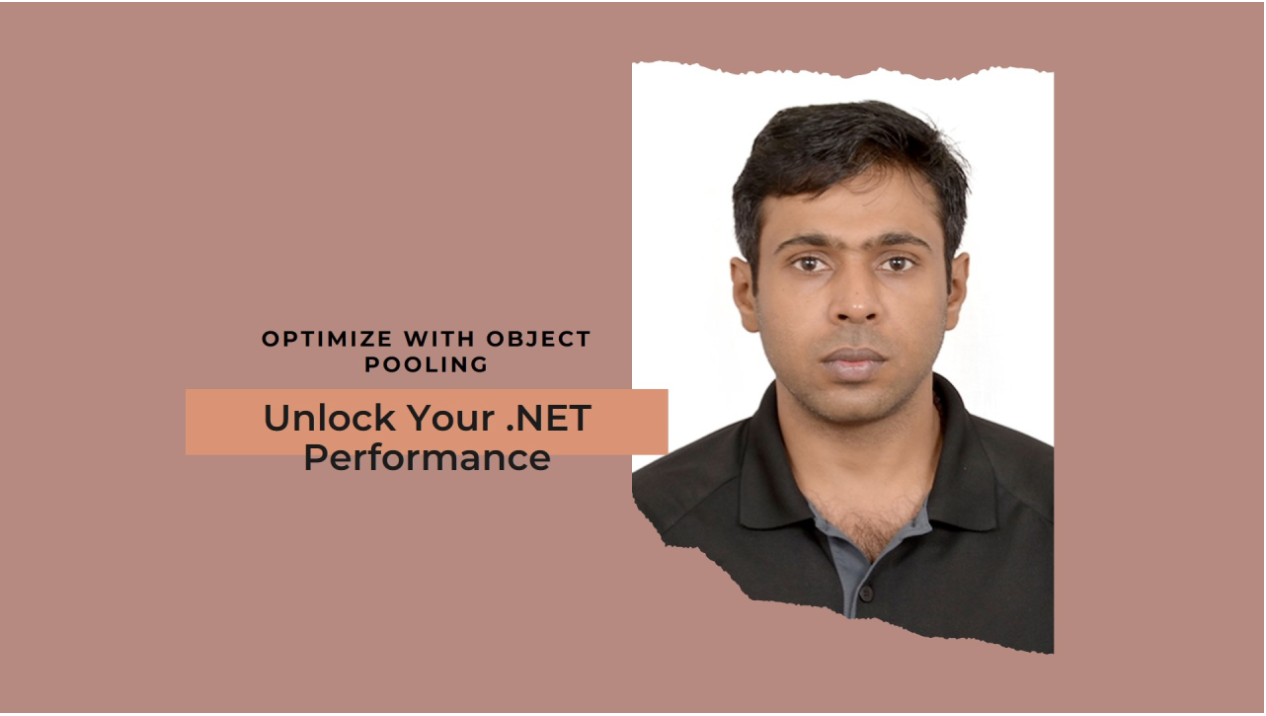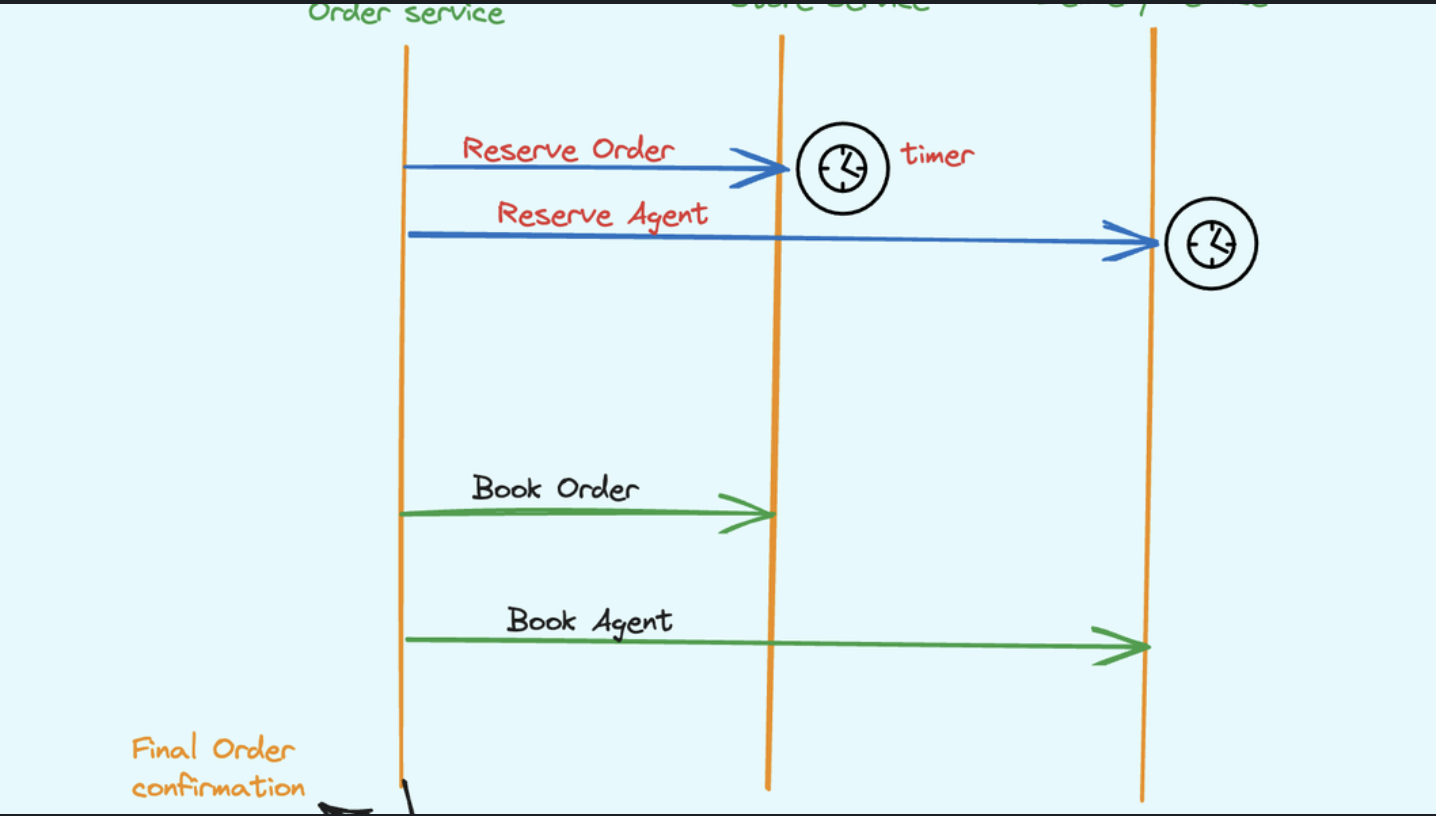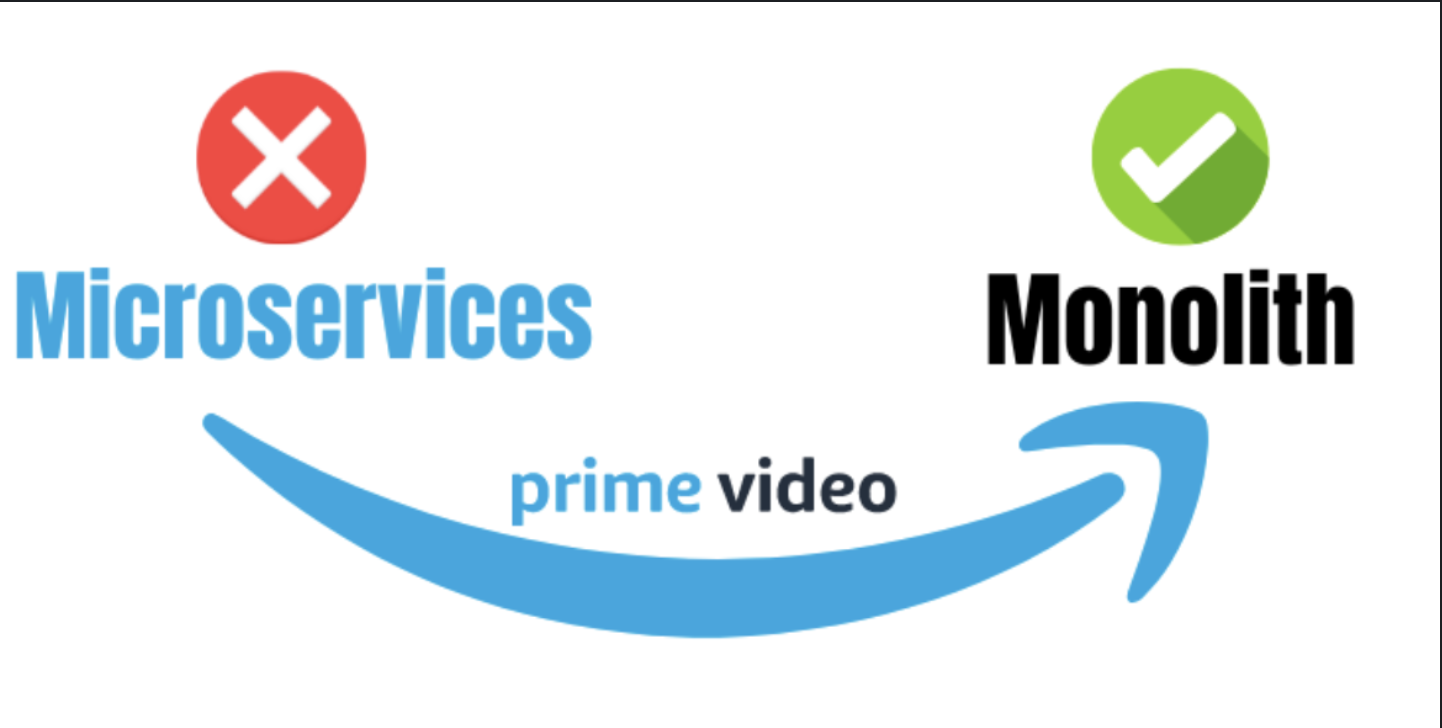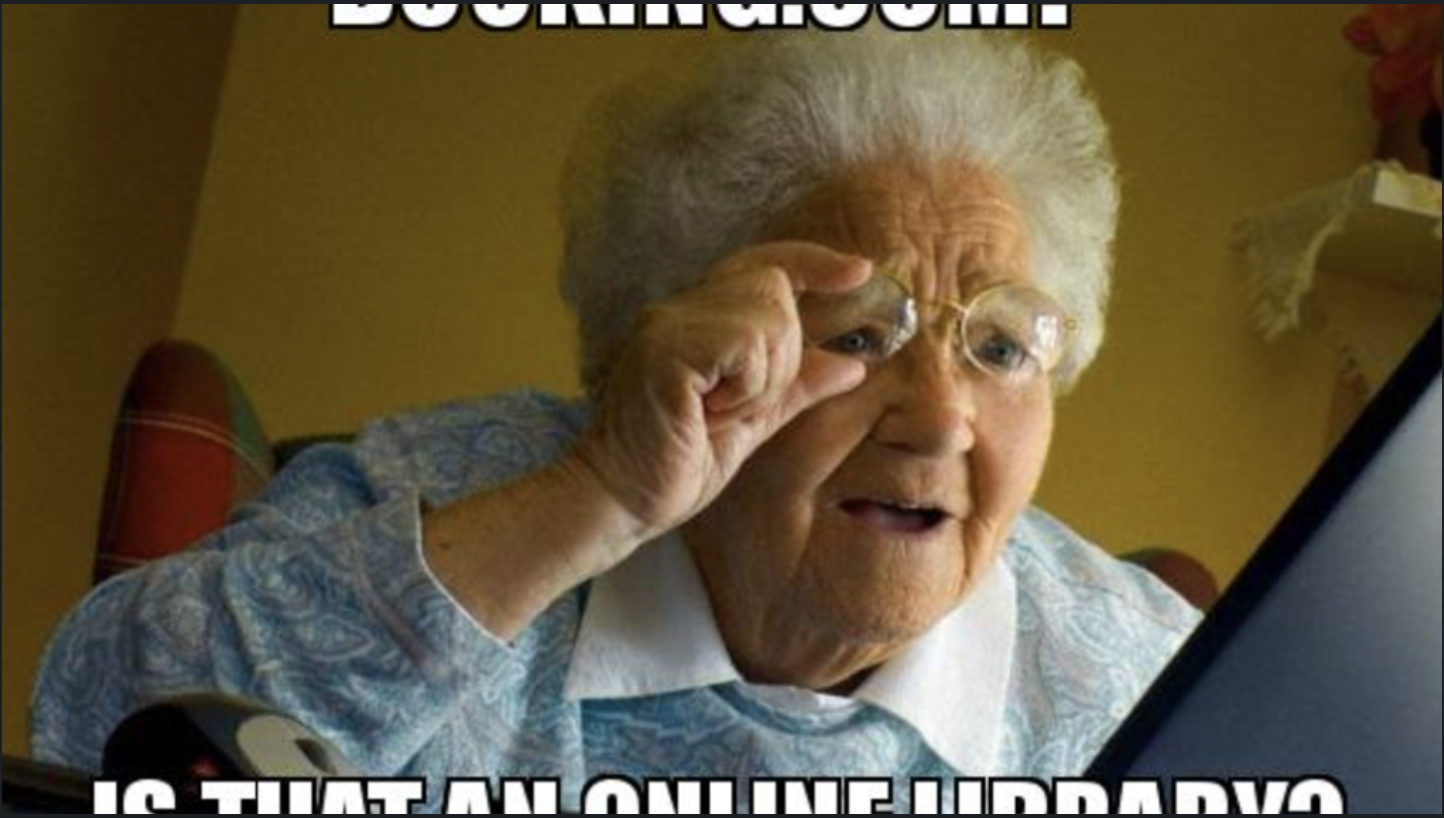Ever found your .NET application struggling under heavy load, with the garbage collector working overtime? I’ve been there. After spending countless hours optimizing a high-throughput microservice at my previous job, I discovered object pooling – a game-changing pattern that significantly reduced our application’s memory pressure and improved performance. Today, I’ll share everything I’ve learned about implementing object pooling in .NET applications.
What’s Object Pooling, and Why Should You Care?
Think of object pooling like a library system for objects. Instead of creating and destroying objects repeatedly (which can be expensive), you “borrow” them from a pre-initialized pool and return them when you’re done. This approach significantly reduces garbage collection overhead and memory fragmentation.
Real-world scenarios where object pooling shines:
- Processing high-volume network requests.
- Handling large-scale parallel operations.
- Working with memory-intensive data transformations.
- Managing database connection pools.
Understanding the Memory Impact
Before diving into implementation, let’s understand why creating objects frequently can hurt performance. When you create a new object in .NET:
for (int i = 0; i < 1000000; i++)
{
var buffer = new byte[8192]; // Creates a new 8KB buffer
// Process data
// Buffer becomes eligible for garbage collection
}
This code creates and destroys a million 8KB buffers. The garbage collector needs to run frequently to clean up these short-lived objects, causing performance hiccups. Let’s see how object pooling can help.
Implementing a Basic Object Pool
Here’s a simple yet effective object pool implementation:
public class ObjectPool<T>
{
private readonly ConcurrentBag<T> _objects;
private readonly Func<T> _objectGenerator;
private readonly int _maxSize;
private int _count;
public ObjectPool(Func<T> objectGenerator, int maxSize = 100)
{
_objects = new ConcurrentBag<T>();
_objectGenerator = objectGenerator;
_maxSize = maxSize;
}
public T Rent()
{
if (_objects.TryTake(out T item))
{
return item;
}
if (_count < _maxSize)
{
Interlocked.Increment(ref _count);
return _objectGenerator();
}
// Wait for an object to become available
SpinWait spinWait = default;
while (!_objects.TryTake(out item))
{
spinWait.SpinOnce();
}
return item;
}
public void Return(T item)
{
_objects.Add(item);
}
}
Real-World Usage: Pooling Network Buffers
Let’s look at a practical example using object pooling for network operations:
public class NetworkProcessor
{
private readonly ObjectPool<byte[]> _bufferPool;
public NetworkProcessor()
{
// Create a pool of 8KB buffers
_bufferPool = new ObjectPool<byte[]>(() => new byte[8192], maxSize: 1000);
}
public async Task ProcessNetworkStreamAsync(NetworkStream stream)
{
byte[] buffer = _bufferPool.Rent();
try
{
int bytesRead;
while ((bytesRead = await stream.ReadAsync(buffer, 0, buffer.Length)) > 0)
{
// Process the data in the buffer
await ProcessDataAsync(buffer, bytesRead);
}
}
finally
{
// Always return the buffer to the pool
_bufferPool.Return(buffer);
}
}
}
Built-in Pooling in .NET
.NET provides several built-in pooling mechanisms. The most commonly used is ArrayPool
public async Task ProcessLargeDataAsync(Stream stream)
{
// Rent a buffer from the shared array pool
byte[] buffer = ArrayPool<T>.Shared.Rent(8192);
try
{
await stream.ReadAsync(buffer, 0, buffer.Length);
// Process data
}
finally
{
// Return the buffer to the pool
ArrayPool<T>.Shared.Return(buffer);
}
}
Advanced Pooling Techniques
- Object Reset Pattern When pooling complex objects, implement an reset mechanism:
public class PooledObject : IResettable
{
public string Data { get; set; }
public List<int> Numbers { get; private set; }
public void Reset()
{
Data = null;
Numbers.Clear(); // Clear list instead of creating new
}
}
public interface IResettable
{
void Reset();
}
- Pool Policy Implementation
Add policies to control pool behavior:
public class PoolPolicy
{
public int MaxSize { get; set; }
public TimeSpan MaxIdleTime { get; set; }
public Action<T> OnReturn<T>(T item) { get; set; }
public Func<T, bool> ValidateOnRent<T>(T item) { get; set; }
}
public class PolicyAwarePool<T>
{
private readonly PoolPolicy _policy;
private readonly ConcurrentDictionary<T, DateTime> _lastUseTime;
// Implementation details...
public T Rent()
{
T item = GetFromPool();
if (_policy.ValidateOnRent != null && !_policy.ValidateOnRent(item))
{
// Create new item if validation fails
item = CreateNew();
}
return item;
}
}
Performance Measurements and Benchmarks
Let’s look at some real numbers. I created a benchmark using BenchmarkDotNet:
[MemoryDiagnoser]
public class PoolingBenchmarks
{
private static readonly ObjectPool<byte[]> BufferPool =
new ObjectPool<byte[]>(() => new byte[8192], 1000);
[Benchmark(Baseline = true)]
public void WithoutPooling()
{
var buffer = new byte[8192];
ProcessBuffer(buffer);
}
[Benchmark]
public void WithPooling()
{
var buffer = BufferPool.Rent();
try
{
ProcessBuffer(buffer);
}
finally
{
BufferPool.Return(buffer);
}
}
}
Results from my tests (running on .NET 7):
Method | Mean | Allocated |
---------------|-----------|-----------|
WithoutPooling | 15.32 μs | 8192 B |
WithPooling | 2.47 μs | 24 B |
The pooled version shows significantly lower allocation and better performance under load.
Best Practices and Gotchas
- Always Return Objects Use try/finally blocks to ensure objects are returned Consider implementing IDisposable for automatic returns
public class PooledObjectWrapper<T> : IDisposable
{
private readonly ObjectPool<T> _pool;
public T Value { get; }
public PooledObjectWrapper(ObjectPool<T> pool)
{
_pool = pool;
Value = pool.Rent();
}
public void Dispose()
{
_pool.Return(Value);
}
}
- Thread Safety Considerations When implementing custom pools, ensure thread-safe operations:
public class ThreadSafePool<T>
{
private readonly ConcurrentQueue<T> _queue = new();
private readonly SemaphoreSlim _semaphore;
public ThreadSafePool(int maxSize)
{
_semaphore = new SemaphoreSlim(maxSize, maxSize);
}
public async Task<T> RentAsync(CancellationToken token = default)
{
await _semaphore.WaitAsync(token);
return _queue.TryDequeue(out var item) ? item : CreateNew();
}
}
- . Memory Leaks Prevention Monitor pool size growth Implement cleanup for unused objects Use weak references for cached items
When Not to Use Object Pooling
Object pooling isn’t always the answer. Avoid it when:
- Objects are small and cheap to create
- Object creation/destruction isn’t your bottleneck
- Memory usage patterns are unpredictable
- Implementation complexity outweighs benefits
Monitoring and Maintenance
Implement monitoring to ensure your pools are performing optimally:
public class MonitoredPool<T>
{
private readonly Metrics _metrics = new();
public T Rent()
{
var sw = Stopwatch.StartNew();
var item = InternalRent();
_metrics.RecordRentTime(sw.Elapsed);
return item;
}
public class Metrics
{
public long TotalRents { get; private set; }
public long TotalReturns { get; private set; }
public TimeSpan AverageRentTime { get; private set; }
public void RecordRentTime(TimeSpan time)
{
Interlocked.Increment(ref _totalRents);
// Update average rent time
}
}
}
At the end
Object pooling is a powerful technique that can significantly improve your application’s performance when used correctly. Remember:
- Start with measurements to confirm you need pooling
- Use built-in pools when possible
- Implement proper safety measures
- Monitor pool performance
In my experience, the key to successful object pooling is finding the right balance between pool size and application demands. Start small, measure thoroughly, and scale your pools based on real usage patterns.
Have you implemented object pooling in your applications? I’d love to hear about your experiences in the comments below! 💡