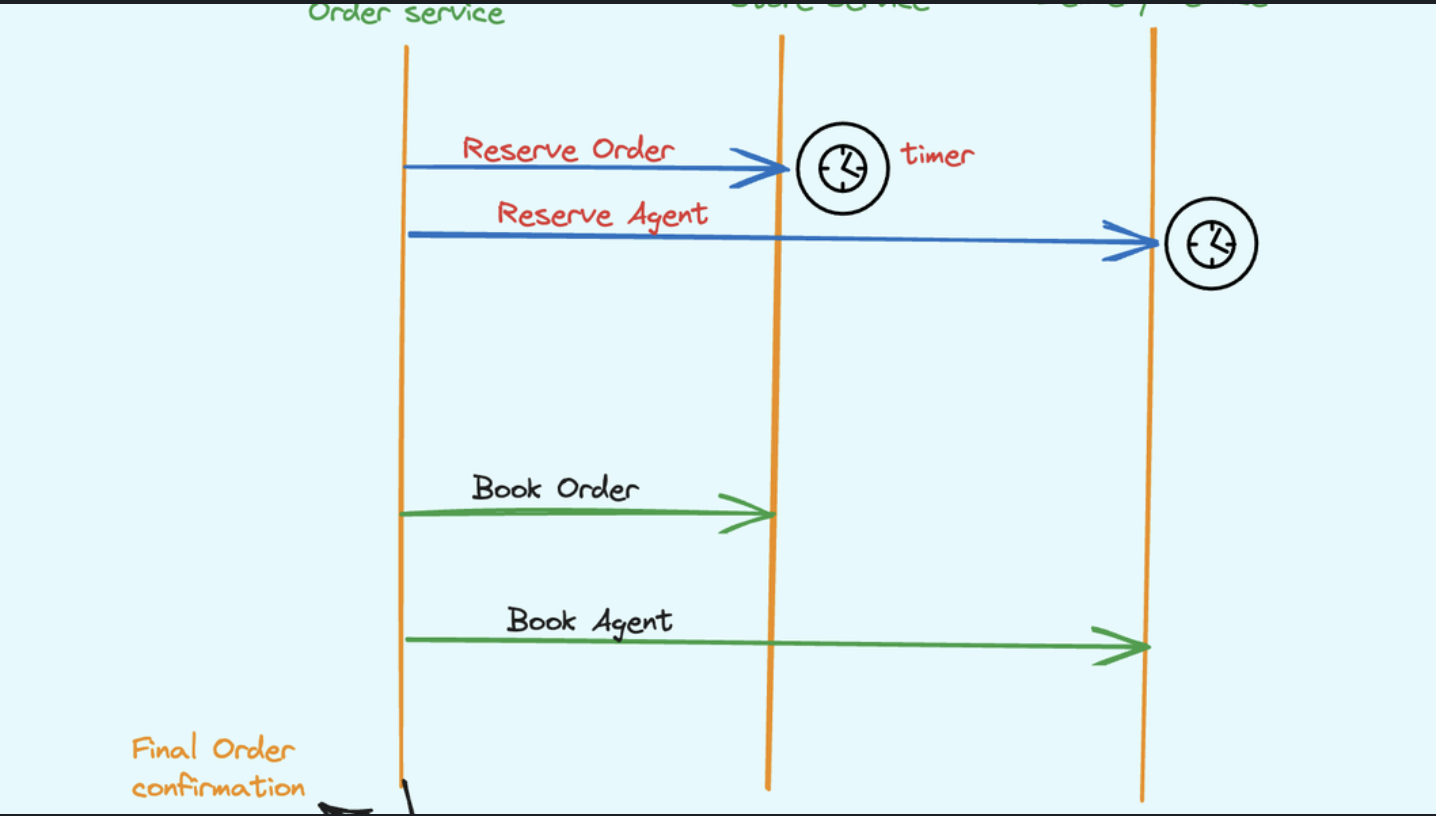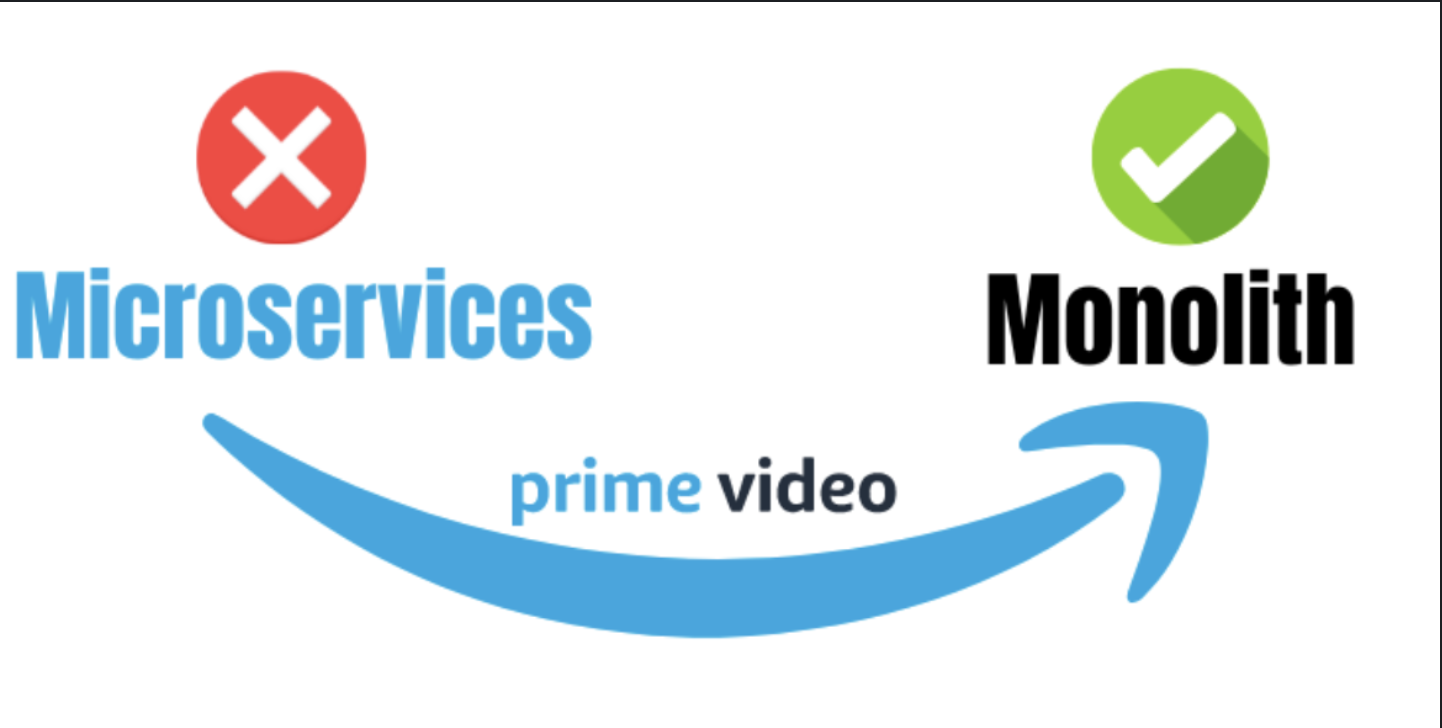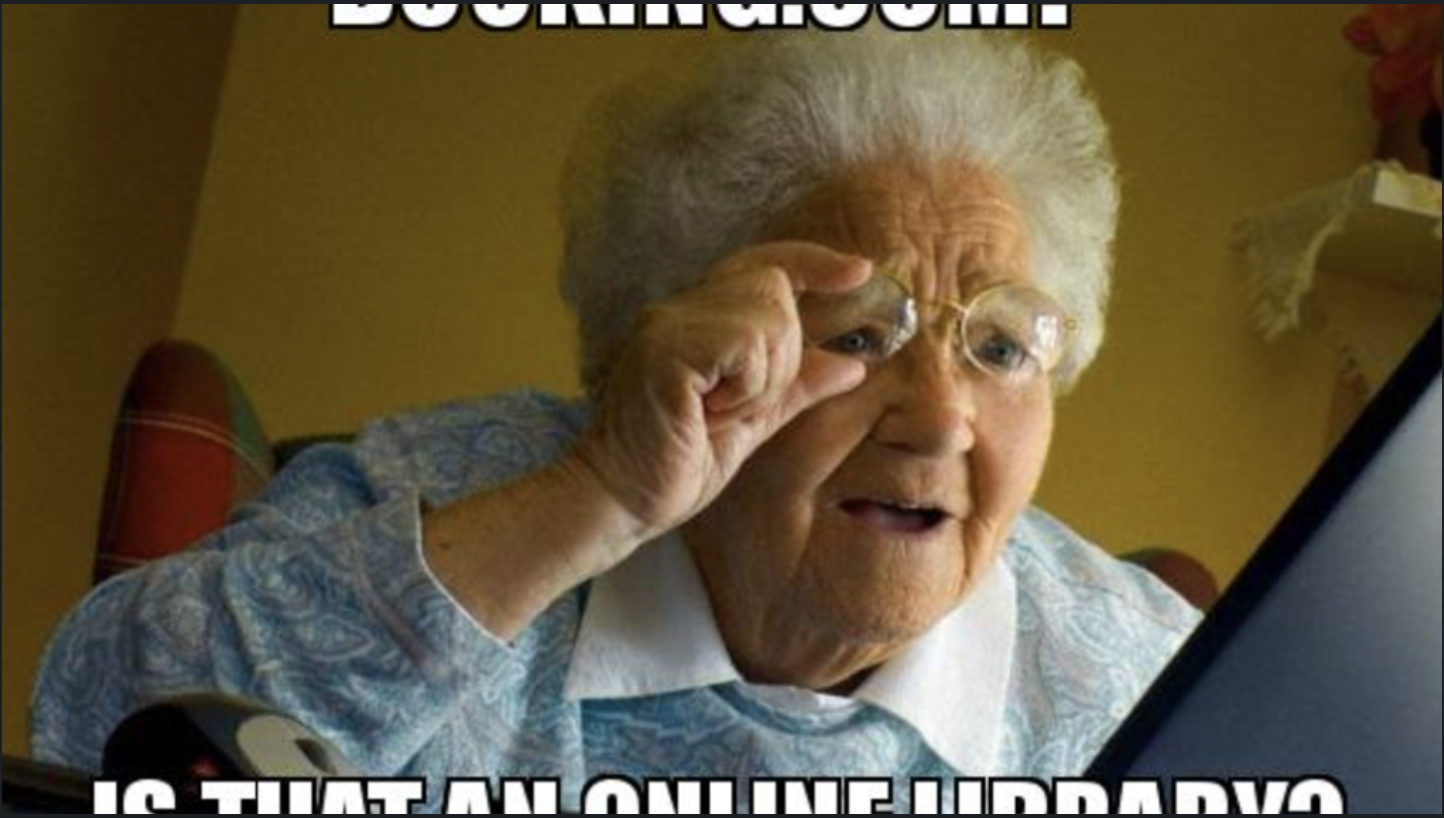Every time you hit that “Publish” button in Confluence, you’re not just updating a page - you’re creating a new version of it. This system allows you to track changes over time, compare different versions, and even restore old versions if needed. But how does Confluence manage all this behind the scenes? Let’s break it down.
Database Structure
At its core, Confluence’s versioning system relies on a smart database structure. Here’s a simplified view of the relevant tables:
CREATE TABLE CONTENT (
ID BIGINT PRIMARY KEY,
TITLE VARCHAR(255),
LATEST_VERSION INT,
-- other fields...
);
CREATE TABLE CONTENT_VERSION (
CONTENT_ID BIGINT,
VERSION_NUMBER INT,
CREATOR_ID BIGINT,
CREATION_DATE TIMESTAMP,
-- other fields...
PRIMARY KEY (CONTENT_ID, VERSION_NUMBER)
);
CREATE TABLE CONTENT_BODY (
CONTENT_ID BIGINT,
VERSION_NUMBER INT,
BODY CLOB,
PRIMARY KEY (CONTENT_ID, VERSION_NUMBER)
);
How Versioning Works
- Creating a New Version: When you save a page, Confluence: Increments the version number Creates a new entry in CONTENT_VERSION Stores the new content in CONTENT_BODY Updates LATEST_VERSION in the CONTENT table
- Retrieving a Specific Version: Confluence can easily fetch any version of a page by querying CONTENT_BODY with the content ID and version number.
- Viewing Version History: The version history you see in the Confluence UI is generated from the CONTENT_VERSION table.
Efficient Storage
Storing full copies of every version could quickly eat up storage. Confluence uses a few tricks to keep things efficient:
- Differential Storage: Instead of storing the entire content for each version, Confluence often stores the differences (diffs) between versions. This significantly reduces storage requirements.
- Compression: The stored content (whether full or diff) is often compressed to save space.
- Cleanup Policies: Admins can set up cleanup policies to automatically remove old versions after a certain time or keep only a certain number of versions.
Version Comparisons
When you compare two versions in Confluence, here’s what happens:
- The system retrieves the content of both versions.
- If differential storage is used, it applies the diffs to reconstruct the full content.
- A diff algorithm is run to compare the two versions.
- The differences are highlighted in the UI.
Restoring Old Versions
When you restore an old version:
- Confluence retrieves the content of the old version.
- It creates a new version with this content.
- The restored content becomes the latest version.
This approach maintains the integrity of the version history.
Handling Attachments
Attachments are versioned too! Each upload of an attachment creates a new version. The metadata is stored in the database, while the actual files are typically kept in the file system with version-specific names.
Confluence’s Version Merge Feature
One of Confluence’s clever features is its ability to handle simultaneous edits:
- If two people edit a page simultaneously, Confluence tries to automatically merge the changes.
- If there are conflicts, it presents an interface for the user to manually resolve them.
- This creates a new version that combines both sets of changes.
Impact on Performance
Versioning can impact system performance, especially for pages with many versions. Confluence employs several strategies to mitigate this:
- Caching: Frequently accessed versions are cached for quicker retrieval.
- Lazy Loading: When viewing version history, details are often loaded on-demand rather than all at once.
- Indexing: Database indexes are used to speed up version-related queries.
API and Integration
Confluence provides APIs for working with versions programmatically. This allows for:
- Custom reports on page history
- Automated version management
- Integration with external version control systems
At the End
Confluence’s versioning system is a robust and well-thought-out feature that balances functionality with performance. It allows for detailed tracking of changes while employing smart storage and retrieval mechanisms to keep things running smoothly.
Understanding this system can help you make better use of Confluence’s versioning features and appreciate the complexity behind that simple “Publish” button!💡