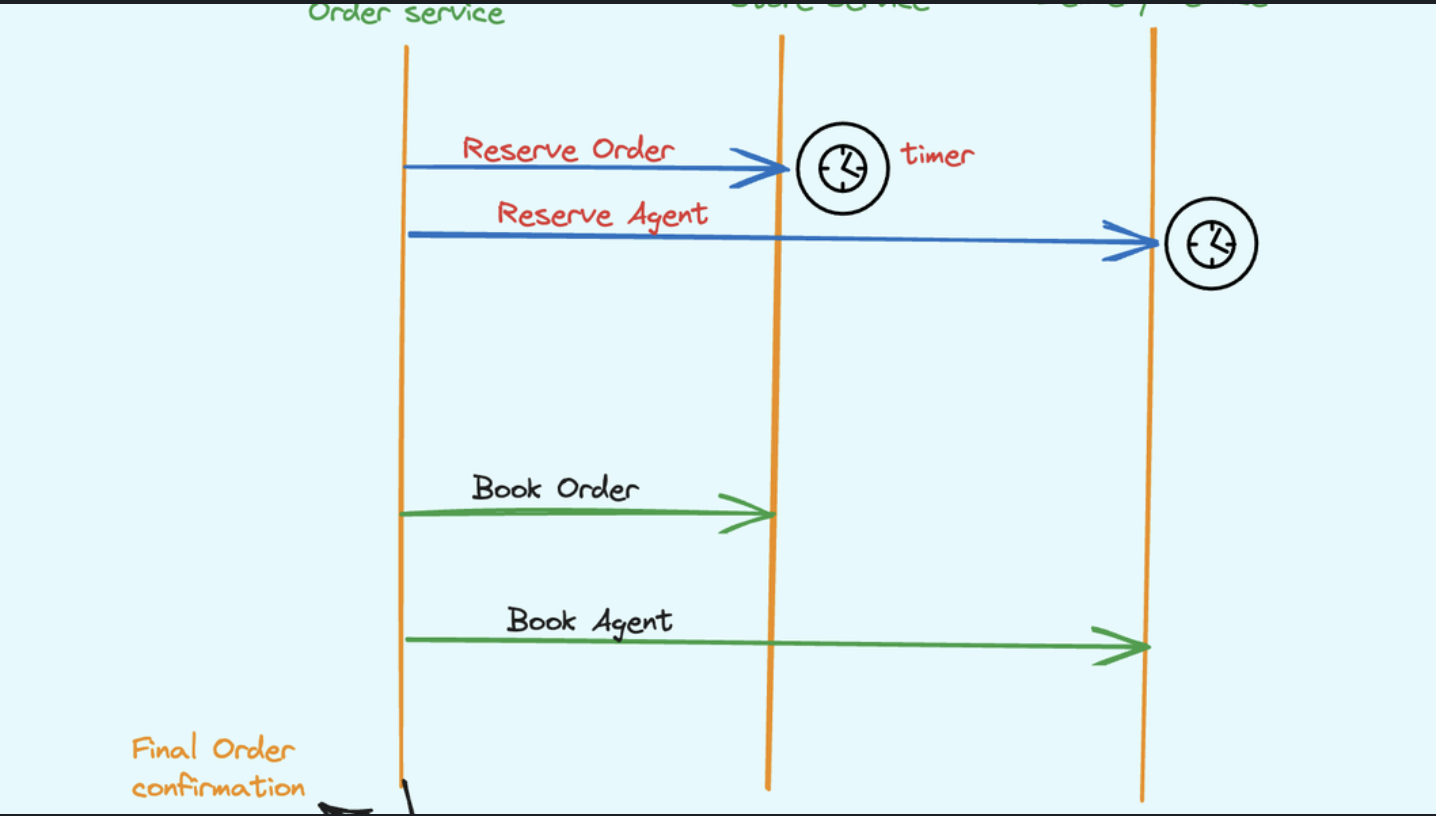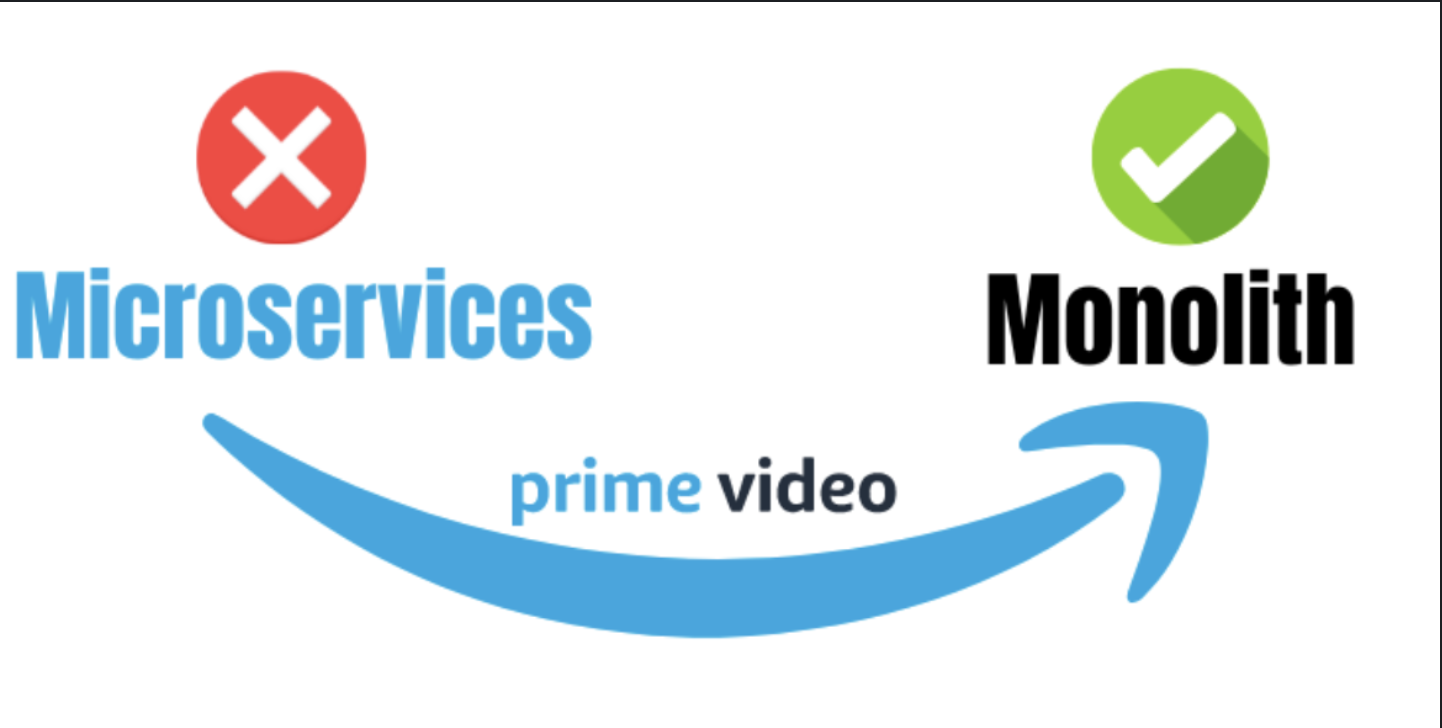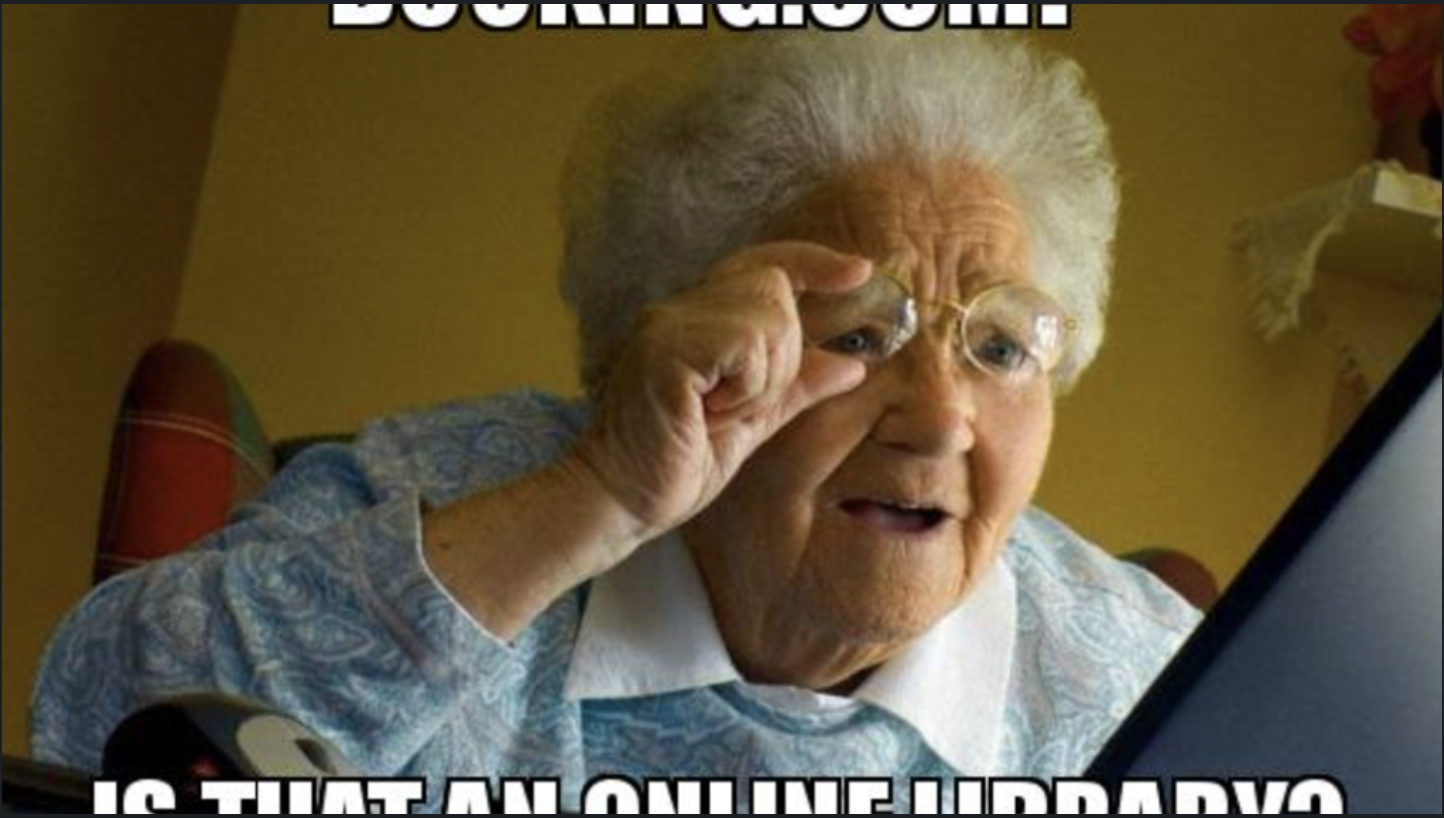In the ever-evolving of software engineering, efficiency and performance are basic requirements when we think about scale. When it comes to managing concurrent tasks, understanding thread pools is essential. In this edition, we’ll dive into the core of thread pools and explore how they can optimize your C# applications.
What is a Thread Pools ..?
Thread pools are a fundamental concept in modern concurrency management. At their core, they represent a collection of threads that are ready to execute tasks asynchronously. Instead of creating new threads for each task, thread pools efficiently reuse existing threads, thereby reducing the overhead associated with thread creation and destruction.
Let’s understand this by very simple sample code.
using System;
using System.Threading;
class Program
{
static void Main(string[] args)
{
const int taskCount = 10;
ManualResetEvent[] resetEvents = new ManualResetEvent[taskCount];
for (int i = 0; i < taskCount; i++)
{
resetEvents[i] = new ManualResetEvent(false);
ThreadPool.QueueUserWorkItem(new WaitCallback(PerformCalculation), resetEvents[i]);
}
WaitHandle.WaitAll(resetEvents);
Console.WriteLine("All calculations completed.");
}
static void PerformCalculation(object state)
{
// Simulating a CPU-bound calculation
Thread.Sleep(1000);
Console.WriteLine($"Calculation performed by Thread {Thread.CurrentThread.ManagedThreadId}");
((ManualResetEvent)state).Set();
}
}
Thread Pool Sizing.
Determining the optimal size of a thread pool requires a delicate balance between resource utilization and responsiveness. Over saturating the pool with threads can lead to resource contention and increased overhead, while an inadequate number of threads may result in under utilization of available resources.
One common approach to calculating the maximum number of threads involves considering factors such as the number of CPU cores and the nature of the tasks being executed. As a rule of thumb, a thread pool size equivalent to the number of CPU cores often serves as a good starting point. However, for I/O-bound tasks or tasks with significant wait times, a larger pool may be beneficial to prevent threads from idling excessively.
Let’s determine this via code:
int maxThreads = Environment.ProcessorCount; // Get the number of CPU cores
// Adjust maxThreads based on specific requirements or workload characteristics
// maxThreads = Math.Max(maxThreads, desiredThreadCount);
Implementing Thread Recycling
Thread recycling, or reusing threads from the pool once they complete their tasks, is essential for minimizing the overhead associated with thread creation and destruction. By returning threads to the pool, we promote efficient resource utilization and reduce the performance impact of frequent thread churn.
In C#, leveraging constructs such as ThreadPool.QueueUserWorkItem facilitates thread recycling automatically. Upon completing their assigned tasks, threads are returned to the pool, ready to be reassigned to new work items.
ThreadPool.QueueUserWorkItem((state) =>
{
// Perform work here
Console.WriteLine("Task completed");
});
Working Example
using System;
using System.Threading;
class Program
{
static void Main(string[] args)
{
// Get the number of CPU cores
int maxThreads = Environment.ProcessorCount;
// Adjust maxThreads based on specific requirements or workload characteristics
// maxThreads = Math.Max(maxThreads, desiredThreadCount);
// Queue work items to the thread pool
for (int i = 0; i < 10; i++)
{
ThreadPool.QueueUserWorkItem(new WaitCallback(DoWork), i);
}
// Wait for all work items to complete
Console.WriteLine("All tasks queued. Press any key to exit.");
Console.ReadKey();
}
static void DoWork(object state)
{
int taskId = (int)state;
// Simulate work by sleeping for a random duration
Random rnd = new Random();
int sleepDuration = rnd.Next(1000, 5000); // Sleep for 1 to 5 seconds
Thread.Sleep(sleepDuration);
Console.WriteLine($"Task {taskId} completed after {sleepDuration} ms");
}
}
Benefits of Thread Pools
By employing thread pools, we reap several benefits:
-
Resource Efficiency: Thread pools minimize the overhead of thread creation and destruction, leading to more efficient resource utilization.
-
Scalability: Thread pools automatically adjust the number of threads based on system resources, ensuring optimal performance under varying workloads.
-
Simplified Management: The ThreadPool class abstracts away low-level thread management, allowing developers to focus on application logic rather than thread intricacies.
At the end
The effective management of thread pools is essential for optimizing the performance and responsiveness of multithreaded applications. By carefully calculating the maximum thread pool size and implementing thread recycling mechanisms, developers can harness the full potential of their computing resources while minimizing overhead.
As we navigate the intricate landscape of concurrent programming in C#, understanding these concepts empowers us to build robust and efficient software solutions that meet the demands of modern computing environments. So, let’s embrace the power of thread pool management and unlock new possibilities in our quest for computational excellence.