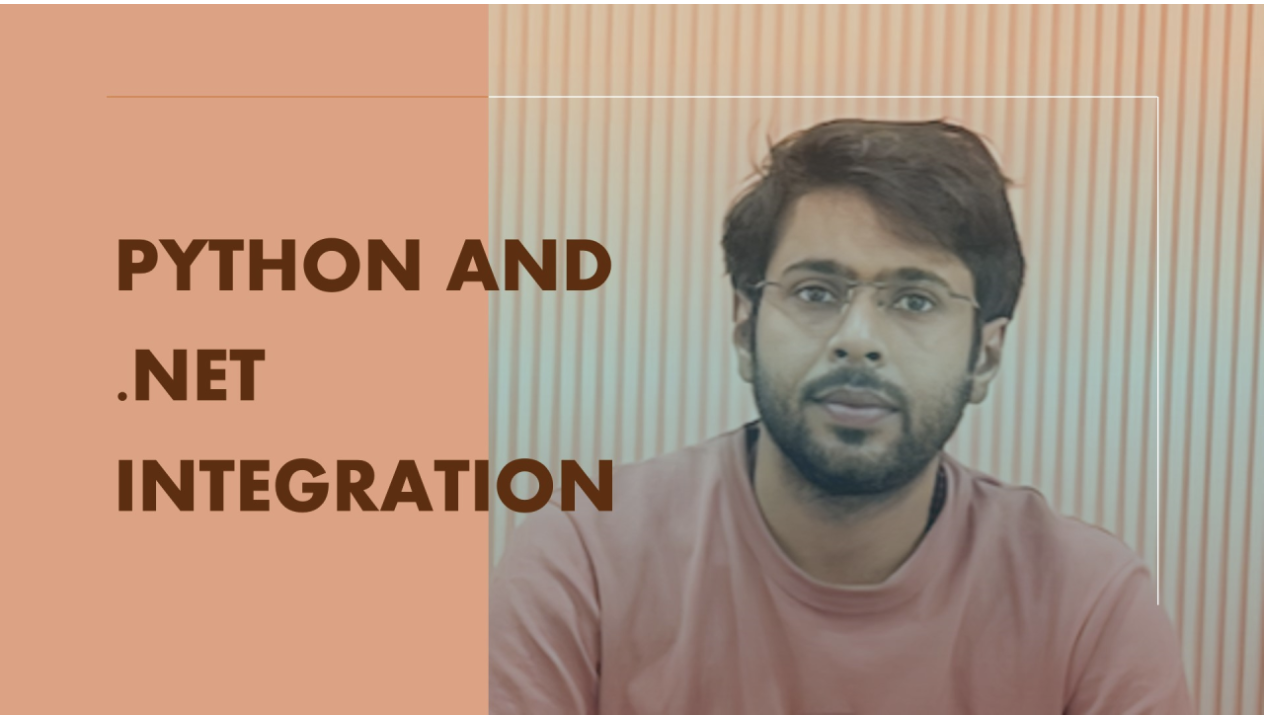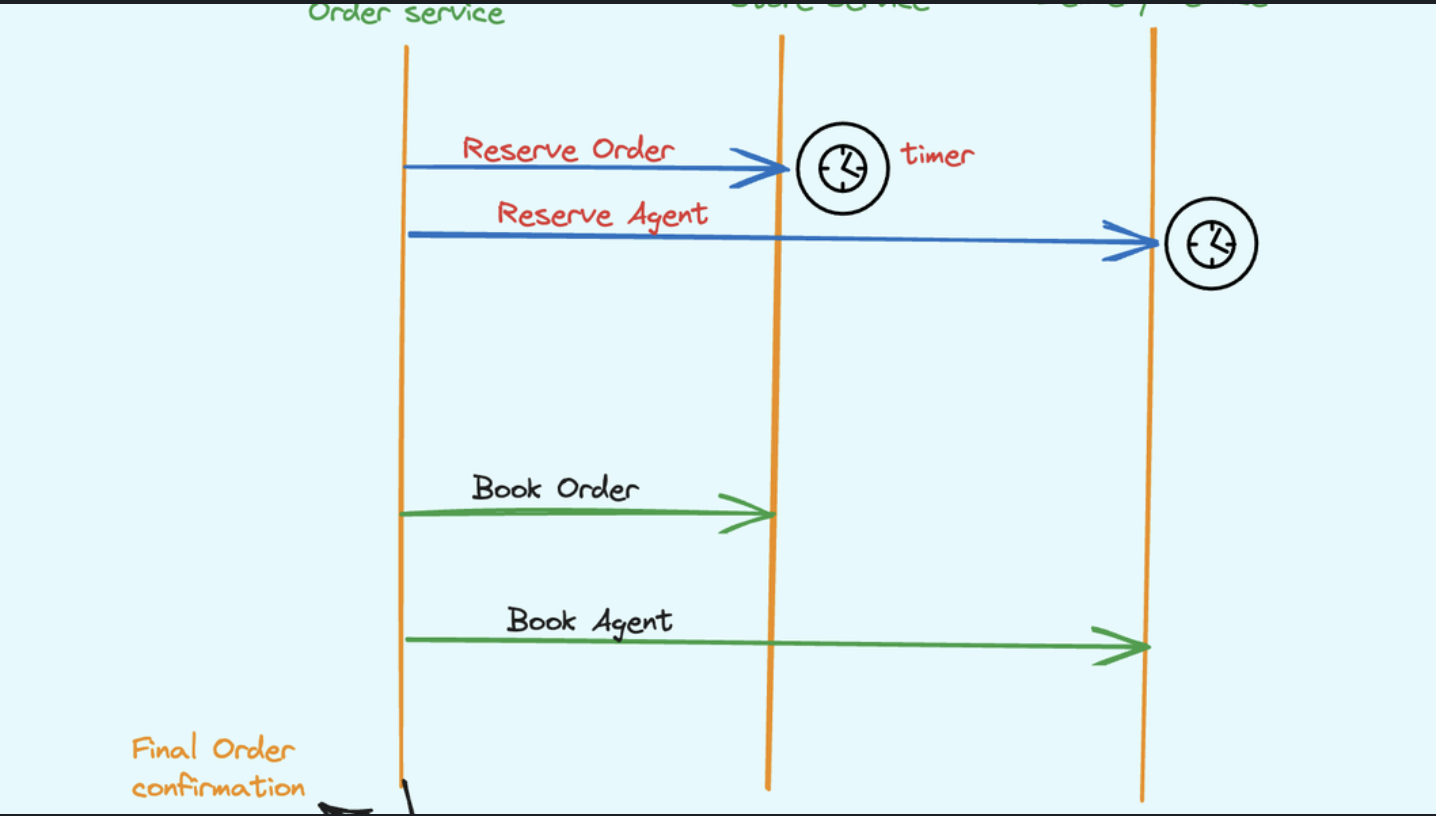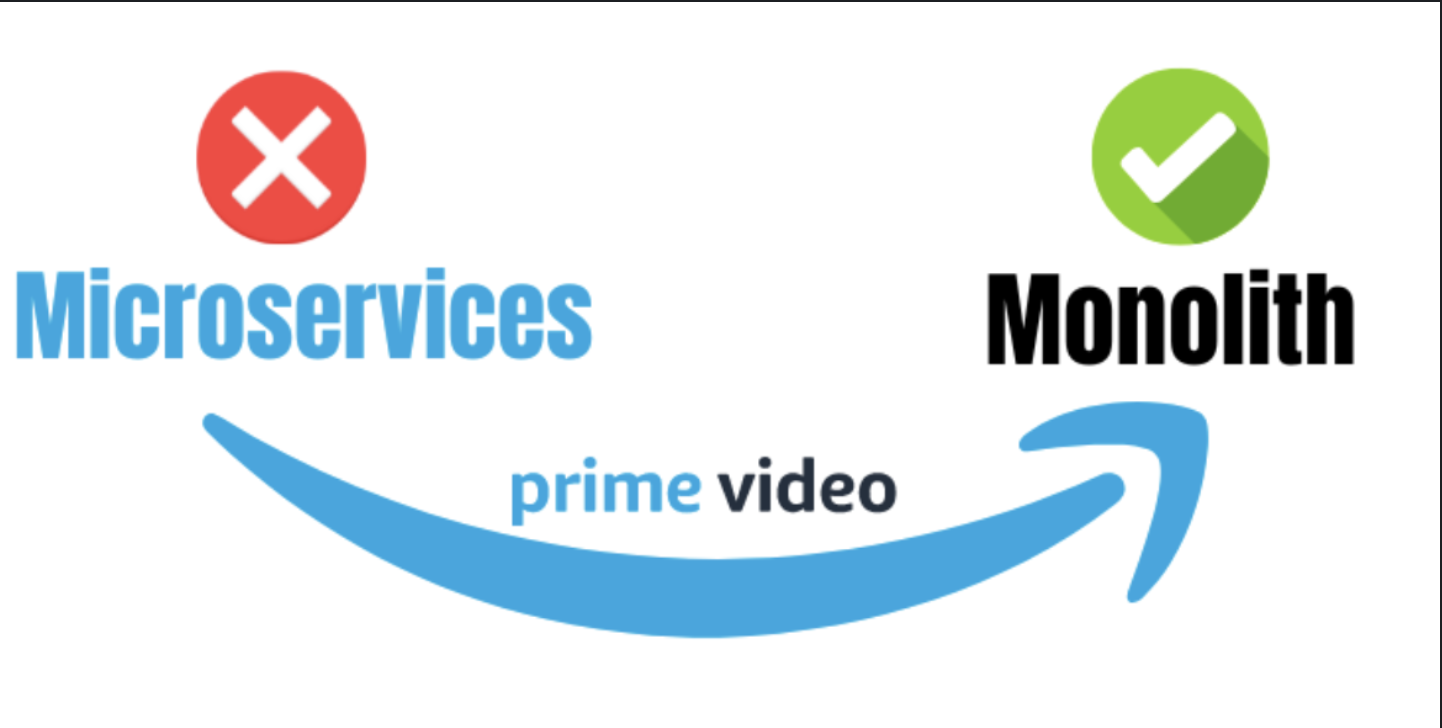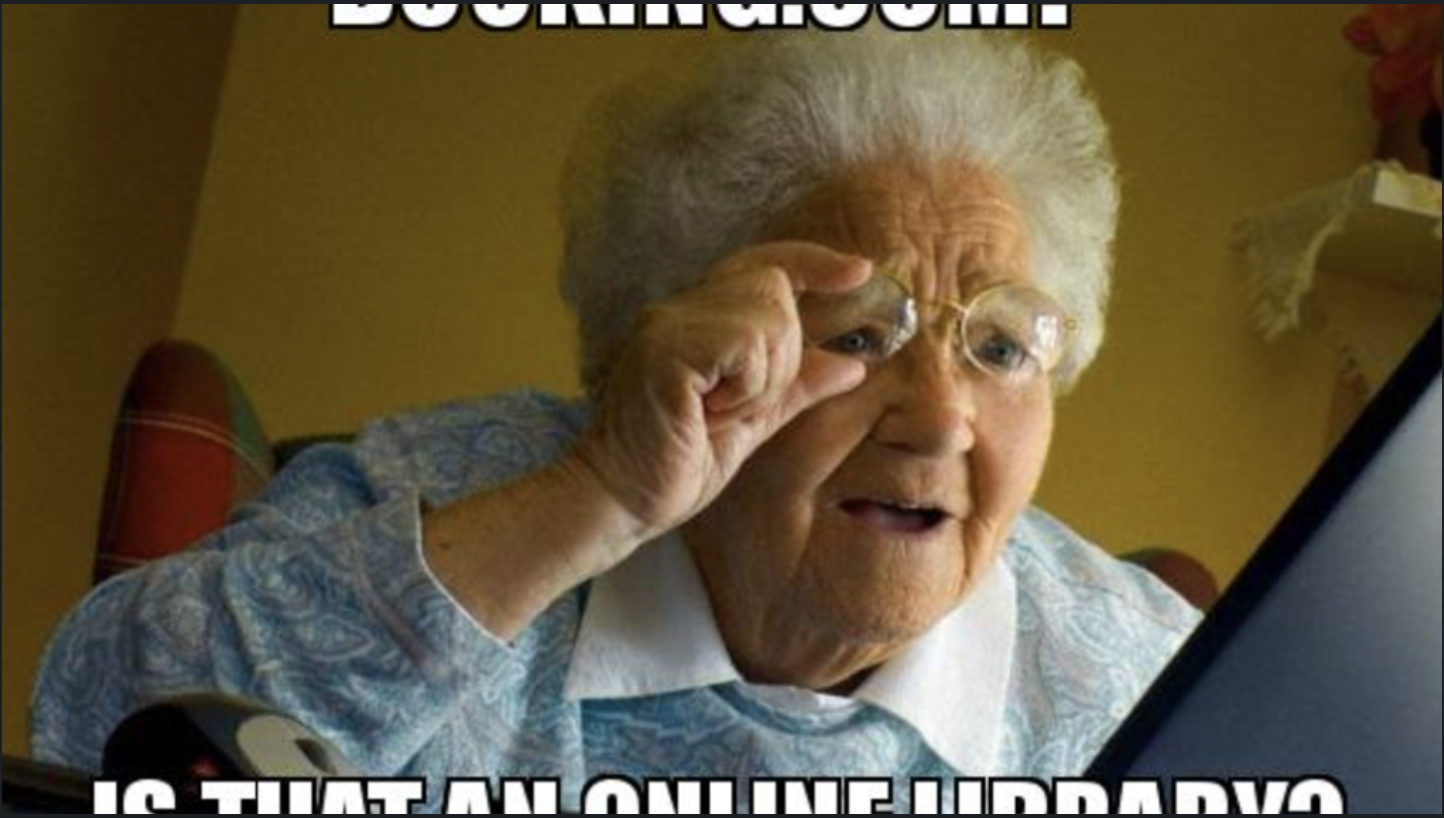As a developer who’s worked with both Python and .NET, I’ve seen firsthand how combining these two powerful ecosystems can open up amazing possibilities. In this article, I’ll walk you through everything you need to know about using Python in your .NET applications, from basic integration to advanced scenarios.
Why Combine Python with .NET?
Before we dive into the technical details, let’s address the elephant in the room: Why would you want to use Python in your .NET applications? Here are some compelling reasons:
- Data Science and Machine Learning: Python’s extensive libraries like NumPy, Pandas, and scikit-learn are invaluable for data analysis and ML.
- Legacy Code Integration: You might have existing Python codebase that you want to keep using.
- Best of Both Worlds: Combine .NET’s enterprise features with Python’s simplicity and vast package ecosystem.
Available Integration Methods
- IronPython IronPython is a Python implementation that runs on .NET. While it’s a bit dated (currently supporting Python 2.7), it provides tight integration with .NET frameworks.
// C# code using IronPython
using IronPython.Hosting;
using Microsoft.Scripting.Hosting;
public class PythonInterop
{
public string ExecutePythonCode()
{
var engine = Python.CreateEngine();
var scope = engine.CreateScope();
var result = engine.Execute(@"
def greet(name):
return f'Hello, {name} from Python!'
message = greet('John')", scope);
return scope.GetVariable<string>("message");
}
}
- Python.NET (pythonnet) Python.NET provides a more modern approach, allowing bidirectional integration between Python and .NET.
# Python code using pythonnet
import clr
clr.AddReference("System.Windows.Forms")
from System.Windows.Forms import MessageBox
MessageBox.Show("Hello from Python!")
// C# code using Python.NET
using Python.Runtime;
public class PythonNetExample
{
public void RunPythonScript()
{
using (Py.GIL())
{
dynamic np = Py.Import("numpy");
dynamic array = np.array(new[] { 1, 2, 3, 4, 5 });
Console.WriteLine(array.mean());
}
}
}
- HTTP-based Integration For looser coupling, you can use HTTP-based communication between .NET and Python services.
# Python Flask API
from flask import Flask, jsonify
app = Flask(__name__)
@app.route('/analyze')
def analyze_data():
return jsonify({
'result': 'analysis complete',
'score': 0.95
})
// C# HTTP client
public async Task<string> CallPythonService()
{
using var client = new HttpClient();
var response = await client.GetAsync("http://localhost:5000/analyze");
return await response.Content.ReadAsStringAsync();
}
Pros and Cons
Pros:
Extended Capabilities Access to Python’s rich ecosystem of data science and ML libraries Leverage existing Python code and expertise Combine the strengths of both platforms Flexibility Choose between tight integration or loose coupling Scale Python components independently Mix and match based on project needs Performance Benefits Utilize Python’s numerical computing capabilities Parallel processing across both platforms Optimize different parts of your application using the best tool for the job
Cons:
Complexity Additional deployment requirements Version management challenges Learning curve for team members Performance Overhead Interop calls can introduce latency Memory management across two runtimes Potential bottlenecks in data transfer Maintenance Challenges Need to maintain expertise in both ecosystems Debugging across language boundaries Managing dependencies for both platforms
Best Practices
- Environment Management
# Create a virtual environment for Python dependencies
python -m venv .venv
.\.venv\Scripts\activate
pip install required-packages
- Error Handling
try
{
using (Py.GIL())
{
// Python operations here
}
}
catch (PythonException ex)
{
logger.LogError($"Python error: {ex.Message}");
throw;
}
- Resource Management Always properly dispose of Python resources:
public class PythonWrapper : IDisposable
{
private PyModule _module;
public void Initialize()
{
PythonEngine.Initialize();
using (Py.GIL())
{
_module = Py.Import("your_module");
}
}
public void Dispose()
{
_module?.Dispose();
PythonEngine.Shutdown();
}
}
Real-World Example: Data Analysis Pipeline
Here’s a practical example combining .NET’s web capabilities with Python’s data analysis:
# analysis.py
import pandas as pd
import numpy as np
def analyze_sales_data(data):
df = pd.DataFrame(data)
return {
'total_sales': float(df['amount'].sum()),
'average_sale': float(df['amount'].mean()),
'top_products': df.groupby('product')['amount'].sum().nlargest(5).to_dict()
}
// SalesAnalyzer.cs
public class SalesAnalyzer
{
private readonly PyModule _pythonModule;
public SalesAnalyzer()
{
using (Py.GIL())
{
_pythonModule = Py.Import("analysis");
}
}
public async Task<SalesAnalysis> AnalyzeSalesDataAsync(List<SaleRecord> sales)
{
using (Py.GIL())
{
dynamic analysisResult = _pythonModule.InvokeMethod(
"analyze_sales_data",
sales.Select(s => new PyDict(new Dictionary<string, object>
{
["product"] = s.ProductName,
["amount"] = s.Amount
}))
);
return new SalesAnalysis
{
TotalSales = (double)analysisResult["total_sales"],
AverageSale = (double)analysisResult["average_sale"],
TopProducts = ((PyDict)analysisResult["top_products"]).ToList()
};
}
}
}
At The End
Integrating Python with .NET can be incredibly powerful when done right. The key is understanding your use case and choosing the appropriate integration method. While there are challenges to overcome, the benefits often outweigh the costs, especially in data-heavy applications or when leveraging Python’s scientific computing ecosystem.
Remember to:
Start with a clear integration strategy Handle errors gracefully across language boundaries Monitor performance and optimize as needed Keep your development team skilled in both ecosystems
By following these guidelines and best practices, you can successfully combine the power of Python and .NET in your applications.💡